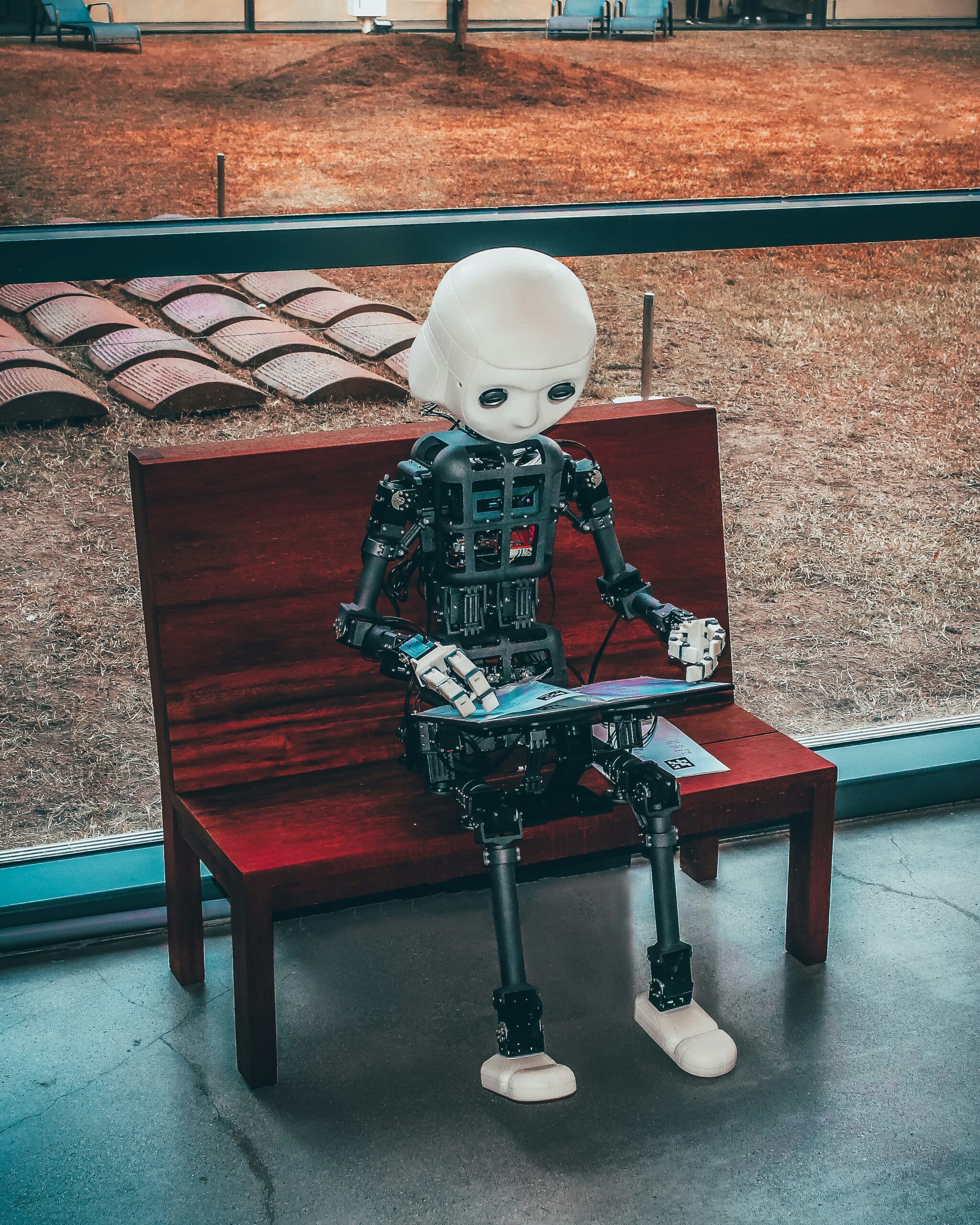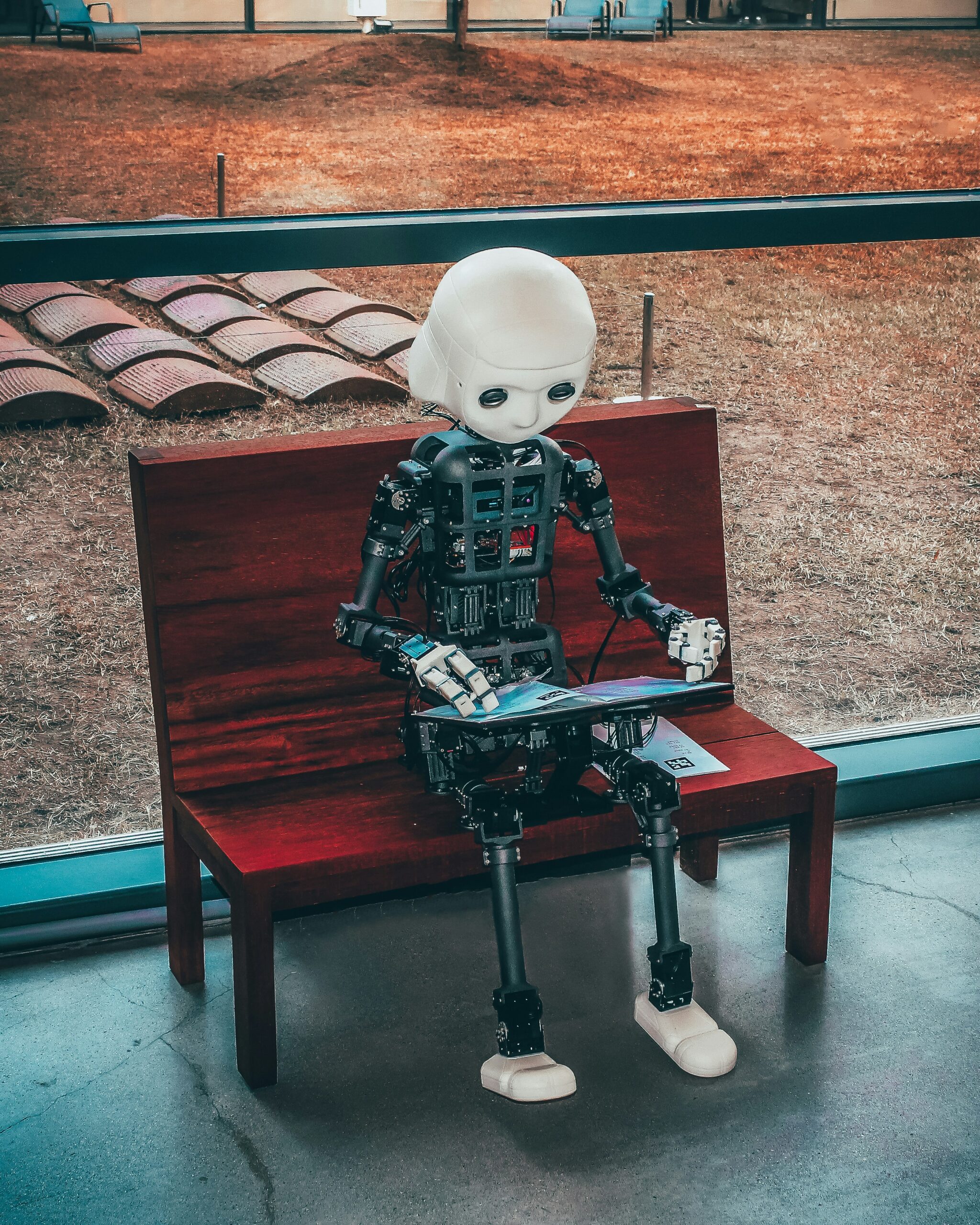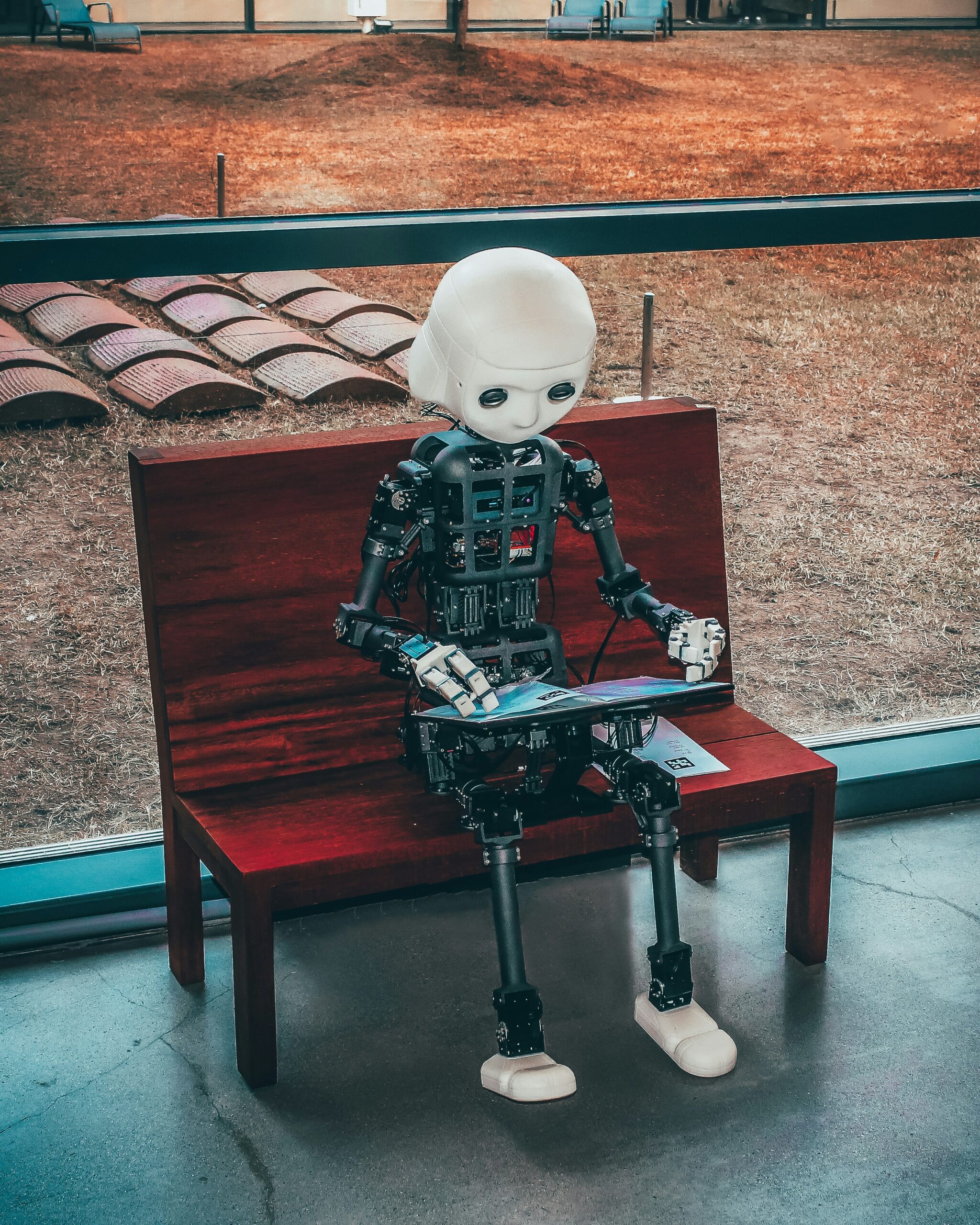Email Security: Preventing Phishing Attacks on Financial Accounts
Email has become a common vector for phishing attacks, especially when it comes to targeting financial accounts. Phishing attacks are designed to deceive individuals into revealing sensitive information such as passwords, credit card numbers, and social security numbers. In this blog post, we will explore the role of email in these attacks and provide practical tips for enhancing email security to protect your financial accounts.
Phishing attacks have become increasingly sophisticated in recent years, making it crucial for individuals to understand the tactics employed by cybercriminals. One common technique used by attackers is email spoofing, where they disguise the sender’s identity to appear as a trusted source, such as a bank or financial institution. These emails often contain urgent requests for personal information or ask recipients to click on malicious links.
To prevent falling victim to phishing attacks, it is important to be vigilant when it comes to email security. One of the first steps you can take is to carefully examine the sender’s email address. While attackers may attempt to mimic legitimate email addresses, there are often subtle differences that can be detected upon closer inspection. For example, they may use a slightly altered domain name or include additional characters in the address.
Another important aspect of email security is to avoid clicking on suspicious links or downloading attachments from unknown sources. Phishing emails often contain links that direct recipients to fake websites designed to collect their personal information. These websites are typically made to look identical to the legitimate ones, making it difficult to distinguish between the two. By hovering over the link without clicking, you can often see the actual URL and determine if it is legitimate or not.
Furthermore, it is essential to keep your email software and security systems up to date. Software updates often include patches for vulnerabilities that could be exploited by attackers. By regularly updating your email client and antivirus software, you can ensure that you have the latest security measures in place.
Additionally, enabling multi-factor authentication (MFA) adds an extra layer of security to your email account. MFA requires users to provide an additional form of verification, such as a fingerprint or a unique code sent to their mobile device, in addition to their password. This makes it significantly more difficult for attackers to gain unauthorized access to your account.
Lastly, educating yourself and your employees about phishing attacks and how to recognize them is crucial. By staying informed about the latest tactics used by cybercriminals, you can better protect yourself and your financial accounts. Regularly conducting training sessions and sharing information about new phishing techniques can go a long way in preventing successful attacks.
Email security is a critical aspect of protecting your financial accounts from phishing attacks. By being cautious, staying informed, and implementing the necessary security measures, you can significantly reduce the risk of falling victim to these types of scams. Remember, it only takes one click for an attacker to gain access to your sensitive information, so it is essential to remain vigilant at all times.
The Role of Email in Phishing Attacks
Email is a widely used communication tool, making it an attractive target for cybercriminals. Phishing attacks often involve the impersonation of trusted entities, such as financial institutions, to trick recipients into believing that the email is legitimate. These emails typically contain links or attachments that, when clicked or opened, lead to malicious websites or malware-infected files.
Phishing attacks on financial accounts can have severe consequences, including unauthorized access to your funds, identity theft, and financial loss. Therefore, it is crucial to take steps to enhance your email security and protect yourself from these threats.
One common technique used in phishing attacks is email spoofing. This involves forging the sender’s email address to make it appear as if the email is coming from a legitimate source. For example, an attacker may send an email that appears to be from your bank, asking you to verify your account details by clicking on a link provided in the email.
Another technique used in phishing attacks is social engineering. Cybercriminals often use psychological manipulation to trick individuals into revealing sensitive information or performing certain actions. They may create a sense of urgency or fear, urging the recipient to take immediate action without thinking critically.
To protect yourself from phishing attacks, it is essential to be vigilant and skeptical of any email that asks for personal or financial information. Always verify the legitimacy of the email by independently contacting the supposed sender through a trusted source, such as their official website or customer service hotline.
Additionally, it is crucial to keep your email software and security tools up to date. Software updates often include patches for known vulnerabilities that cybercriminals may exploit. Furthermore, using strong and unique passwords for your email accounts can help prevent unauthorized access.
Education and awareness are also key in combating phishing attacks. Stay informed about the latest phishing techniques and scams, and educate yourself on how to spot and report suspicious emails. Many organizations provide resources and training to help individuals recognize and avoid falling victim to phishing attacks.
Remember, email is a powerful tool for communication, but it also presents risks. By implementing these security measures and staying informed, you can protect yourself from the potential harm of phishing attacks and keep your personal and financial information secure.
4. Enable Two-Factor Authentication
Two-factor authentication adds an extra layer of security to your email account. By enabling this feature, you will be required to provide a second form of verification, such as a unique code sent to your phone, in addition to your password. This ensures that even if your password is compromised, unauthorized individuals still cannot access your account without the second factor of authentication.
Most email service providers offer two-factor authentication as an option in their account settings. It is highly recommended to enable this feature to further protect your email account from unauthorized access.
5. Regularly Update and Patch Software
Keeping your email software and operating system up to date is crucial for maintaining email security. Software updates often include security patches that address known vulnerabilities and protect against new threats. By regularly updating your software, you can ensure that you have the latest security measures in place.
In addition to updating your software, it is also important to regularly scan your computer for malware and viruses. Use reputable antivirus software to detect and remove any malicious programs that may compromise your email security.
6. Educate Yourself and Your Team
Phishing attacks often rely on social engineering techniques to trick individuals into revealing sensitive information. By educating yourself and your team about common phishing tactics and warning signs, you can better protect against these attacks.
Hold regular training sessions to educate employees about email security best practices, such as how to identify phishing emails, what to do if they suspect an email is malicious, and how to report suspicious emails to the IT department.
Furthermore, it is important to stay informed about the latest phishing trends and techniques. Subscribe to security blogs and newsletters, and encourage your team to do the same. By staying up to date, you can proactively implement measures to counter new and evolving phishing threats.
By following these practical tips, you can significantly enhance your email security and reduce the risk of falling victim to phishing attacks. Remember, email security is an ongoing effort, and it is important to remain vigilant and proactive in protecting your sensitive information.
Email Authentication Protocols: SPF, DKIM, and DMARC
Email authentication protocols play a vital role in preventing email spoofing, a technique commonly used in phishing attacks. Spoofing involves forging the sender’s email address to make the email appear legitimate. Here are three essential email authentication protocols:
1. Sender Policy Framework (SPF)
SPF helps prevent email spoofing by verifying that the sending server is authorized to send emails on behalf of a specific domain. It works by adding a DNS record that lists the authorized email servers for a domain. When an email is received, the recipient’s server checks the SPF record to ensure it aligns with the sending server’s IP address.
By implementing SPF, you can significantly reduce the risk of phishing emails appearing to come from your domain, protecting both your organization and your recipients.
2. DomainKeys Identified Mail (DKIM)
DKIM uses cryptographic signatures to verify the authenticity and integrity of an email message. When an email is sent, the sending server adds a digital signature to the message header. The recipient’s server then checks the DKIM signature against the public key in the sender’s DNS record to ensure the email has not been modified in transit and originated from an authorized sender.
Implementing DKIM helps prevent email tampering and ensures that the email’s content remains unchanged during transmission.
3. Domain-based Message Authentication, Reporting, and Conformance (DMARC)
DMARC is an email authentication protocol that builds on SPF and DKIM. It allows domain owners to specify how email servers should handle messages that fail SPF or DKIM checks. DMARC provides instructions to the recipient’s server on whether to deliver, quarantine, or reject emails that do not pass authentication.
By implementing DMARC, you can gain greater control over your email domain and protect against phishing attacks that rely on spoofed emails.
In addition to these three protocols, there are other email authentication methods available, such as BIMI (Brand Indicators for Message Identification) and MTA-STS (Mail Transfer Agent Strict Transport Security). BIMI allows brands to display their logos alongside authenticated emails, providing recipients with a visual indicator of legitimacy. MTA-STS ensures secure communication between email servers by enforcing encryption and certificate validation.
It is important to note that while these email authentication protocols are effective in reducing the risk of email spoofing and phishing attacks, they are not foolproof. Cybercriminals are constantly evolving their tactics, and it is essential to stay updated on the latest security measures and best practices to ensure the highest level of email security.
Creating Strong Email Passwords and Implementing Multi-Factor Authentication (MFA)
Creating strong passwords is crucial for protecting your email account from unauthorized access. Here are some tips for creating strong passwords:
1. Use a Unique Password
Do not reuse passwords across multiple accounts. Each account should have a unique, complex password to minimize the risk of unauthorized access. Avoid using easily guessable information such as your name, birthdate, or common words.
2. Use a Combination of Characters
Create passwords that include a combination of uppercase and lowercase letters, numbers, and special characters. The more complex your password, the more difficult it will be for attackers to guess or crack it.
3. Implement Multi-Factor Authentication (MFA)
MFA adds an extra layer of security to your email account by requiring an additional form of verification, such as a fingerprint scan, SMS code, or authentication app, in addition to your password. Enable MFA whenever possible to protect your account even if your password is compromised.
Remember to regularly update your passwords and enable any available security features provided by your email service provider to further enhance your email security.
In addition to creating strong passwords and implementing MFA, it is also important to be aware of common phishing techniques used by cybercriminals. Phishing is a method used to trick individuals into revealing sensitive information, such as passwords or credit card details, by posing as a legitimate entity.
Be cautious of emails that request personal information or urge you to click on suspicious links. Legitimate organizations will never ask for sensitive information via email. If you receive an email that seems suspicious, contact the organization directly through their official website or customer service hotline to verify its authenticity.
Furthermore, it is essential to keep your devices and software up to date. Regularly install updates for your operating system, antivirus software, and email client to ensure you have the latest security patches. Outdated software can contain vulnerabilities that hackers can exploit to gain unauthorized access to your email account.
Lastly, be mindful of the devices you use to access your email account. Avoid logging into your account on public or unsecured Wi-Fi networks, as these can be easily compromised by hackers. If you need to access your email on a public network, consider using a virtual private network (VPN) to encrypt your connection and protect your data.
By following these best practices, you can significantly reduce the risk of unauthorized access to your email account and safeguard your sensitive information.